I recently had the circumstance where a client sent me a copy of a spreadsheet that was password protected, however the client no longer had the password to unlock the content. They were wondering if there was anything we could do…
Mar 13, 2014 Create backup of password-protected excel file. Change the file extension to.zip from.xlsx. Now extract the whole content of zip file. Search for xml format of targeted sheet. You will find it in ‘xl -> worksheets’ directory. Open the xml file of targeted sheet in xml editor. Now search for ‘sheetProtection’ word in that xml file and remove it. SmartKey Excel Password Recovery 5.0 is the efficient Excel password remover software designed to crack or remove Excel xls/xlsx password. Freely download Excel password cracker to recover Excel 2019, 2013, 2010, 2007, etc.
So how do you unprotect an Excel spreadsheet when you don’t have the password? Unfortunately, there is no quick and simple way for your to view or recover a lost password.
Microsoft’s official stand on this matter is:
crack-xls-password-excel.html – Microsoft
Recover a password to open a workbook or worksheet
Excel lets you password protect your workbooks, and your worksheets. But, it’s easy to forget or misplace your passwords. Unfortunately, if that’s happened to you, we don’t have a way to help you recover a lost password.
Excel doesn’t store passwords where you or Microsoft can look them up. That’s also true for the other Office programs that let you protect files. That’s why it’s always a good idea to store your passwords someplace safe.
Some third-party companies offer programs for unlocking files. For legal reasons, we can’t recommend those programs. You can try them, but at your own risk.
So what do you do if you have lost the password to unprotect an excel workbook or worksheet?
The following method MAY, we re-iterate MAY, work for you, but then again it may not as well. We have had a good amount of success using this method but it has not worked 100% of the time. Having said that, the method does not harm your spreadsheet nor data, so you have nothing to lose from trying it.
How to unprotect a password protected worksheet.
So what do you do…
In the case of a password protected worksheet where you are unable to Edit the data you can try the following steps to unprotect your worksheet.
https://foundryomg.netlify.app/nintendo-wii-external-hard-drive-movies-il.html. You can choose to either mirror the video on the gamepad or just look at controls on the gamepad.
Password Excel File
And there you have it.
If this method worked and was able to unprotect your worksheet you’ll a small pop-up window saying “One usable password is XXXYYYZZZXXXY”.
If the above method did not work for you then you can try our updated method for removing passwords from an Excel spreadsheet – Click this link to read an alternate method to removing passwords from Excel worksheets.
Having Trouble and Need some help?
Have you followed the steps outlined above, but are still having trouble restoring full access to your worksheet?
We can help you!
Since writing this article we have received many, many requests for help from people needing to remove the passwords from their spreadsheets.
To request our help, please click the following link:
Continue the Discussion
Have you had to unprotect a password protected spreadsheet? If so, how do you do it? Did you use a similar format to above or another method? Continue the discussion and add your thoughts in the comments section at the bottom of this article.
Remove Workbook Password Excel
Please Share
If you liked this article or know someone who could benefit from this information, please feel free to share it with your friends and colleagues and spread the word on Facebook, Twitter and/or Linkedin.
Some related posts you might also be interested in:
I recently had the circumstance where a client sent me a copy of a spreadsheet that was password protected, however the client no longer had the password to unlock the content. They were wondering if there was anything we could do…
So how do you unprotect an Excel spreadsheet when you don’t have the password? Unfortunately, there is no quick and simple way for your to view or recover a lost password.
Windows xp professional 2002 sp3 activation energy. Microsoft’s official stand on this matter is:
crack-xls-password-excel.html – Microsoft
Recover a password to open a workbook or worksheet
Excel lets you password protect your workbooks, and your worksheets. But, it’s easy to forget or misplace your passwords. Unfortunately, if that’s happened to you, we don’t have a way to help you recover a lost password.
Excel doesn’t store passwords where you or Microsoft can look them up. That’s also true for the other Office programs that let you protect files. That’s why it’s always a good idea to store your passwords someplace safe.
Some third-party companies offer programs for unlocking files. For legal reasons, we can’t recommend those programs. You can try them, but at your own risk.
So what do you do if you have lost the password to unprotect an excel workbook or worksheet?
Forgot Password To Excel Spreadsheet

The following method MAY, we re-iterate MAY, work for you, but then again it may not as well. We have had a good amount of success using this method but it has not worked 100% of the time. Having said that, the method does not harm your spreadsheet nor data, so you have nothing to lose from trying it.
How to unprotect a password protected worksheet.
So what do you do…
In the case of a password protected worksheet where you are unable to Edit the data you can try the following steps to unprotect your worksheet.
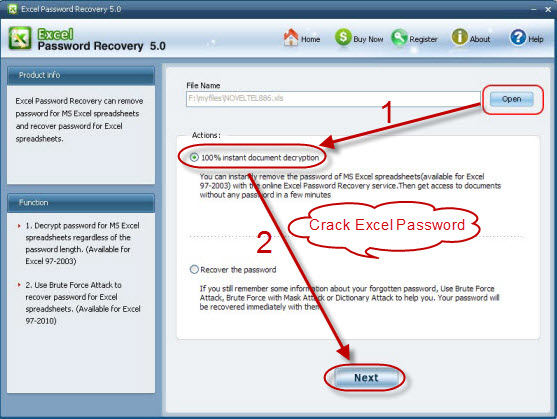
And there you have it. Office 2003 torrent ita download free.
If this method worked and was able to unprotect your worksheet you’ll a small pop-up window saying “One usable password is XXXYYYZZZXXXY”.
If the above method did not work for you then you can try our updated method for removing passwords from an Excel spreadsheet – Click this link to read an alternate method to removing passwords from Excel worksheets.
Having Trouble and Need some help?
Crack An Excel File Password
Have you followed the steps outlined above, but are still having trouble restoring full access to your worksheet?
We can help you!
Since writing this article we have received many, many requests for help from people needing to remove the passwords from their spreadsheets.
To request our help, please click the following link:
Continue the Discussion
Have you had to unprotect a password protected spreadsheet? If so, how do you do it? Did you use a similar format to above or another method? Continue the discussion and add your thoughts in the comments section at the bottom of this article.
Please Share
If you liked this article or know someone who could benefit from this information, please feel free to share it with your friends and colleagues and spread the word on Facebook, Twitter and/or Linkedin.